
Use your existing TBT account email and password.
Once logged in, you’ll have access to your account.
Don’t have an account? If you purchased tickets online at TexasBalletTheater.org, you may already have an existing account with us. Please try the Forgot Login button. If you haven’t purchased tickets with us before, select Register and sign up.
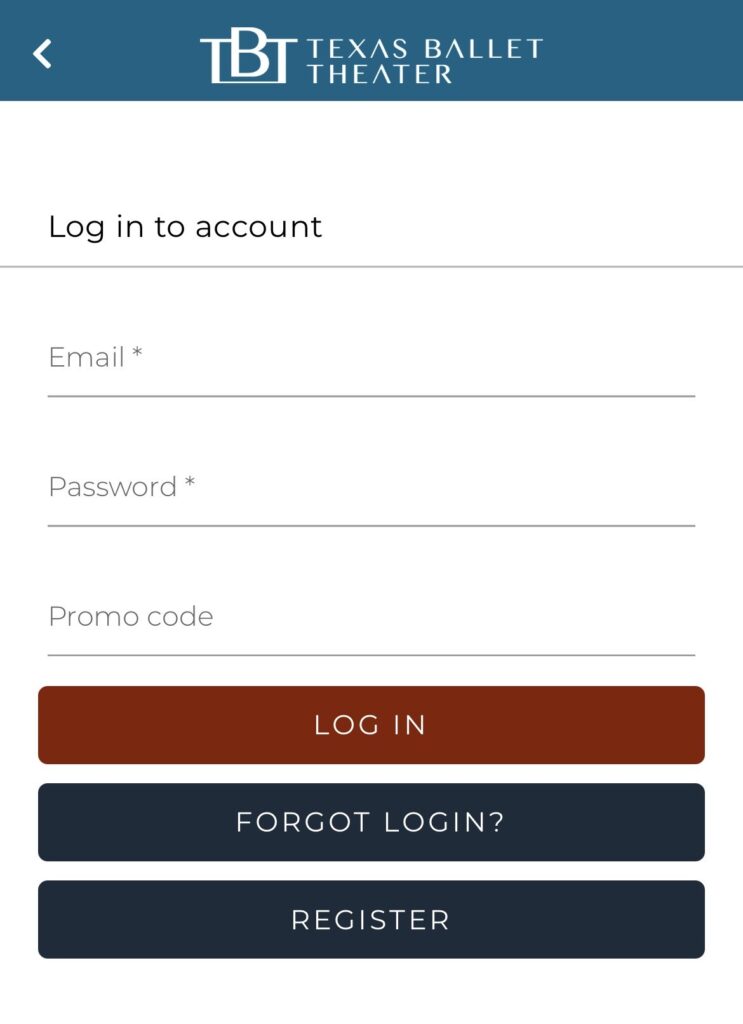
Once logged in, your tickets will appear on the home page.
Tap the performance to view your ticket details.
Please note: Ticket barcodes will only be available within 4 days of your performance. If you don’t see your barcode the day of the event, please visit the Box Office.
Once your barcode becomes available within 96 hours of your performance, easily add your tickets to your digital wallet using the buttons below the barcode.
When you arrive, show your barcode to the usher who will scan your ticket. If you have more than one ticket, please swipe left on the barcode to show each ticket. Please turn up your screen’s brightness for easier scanning.